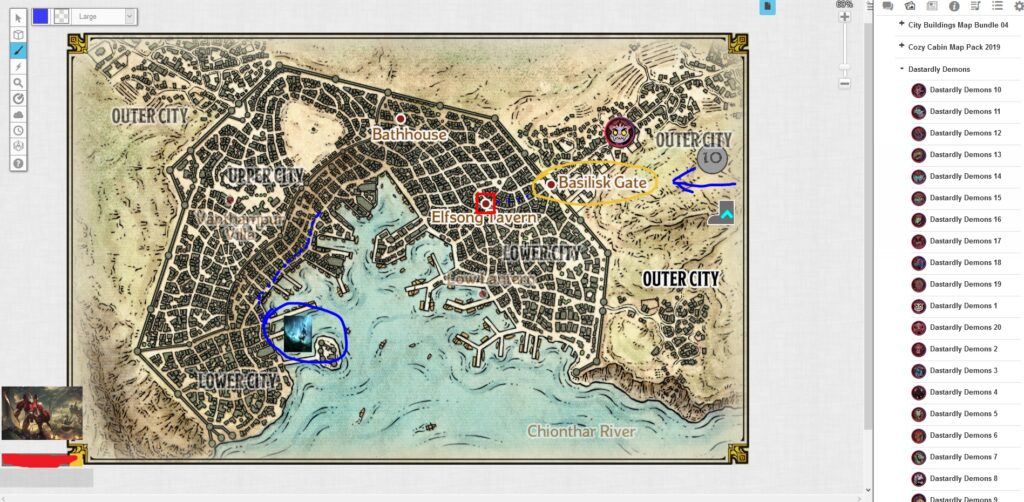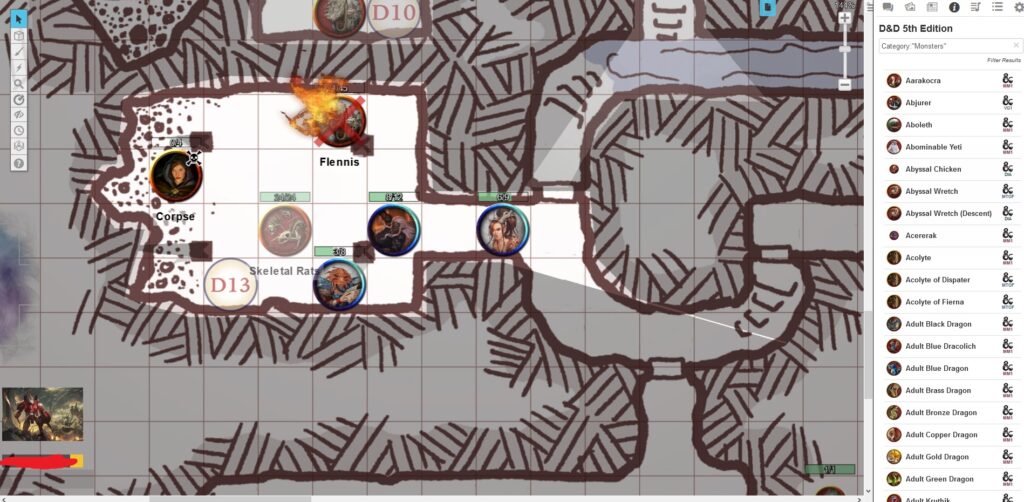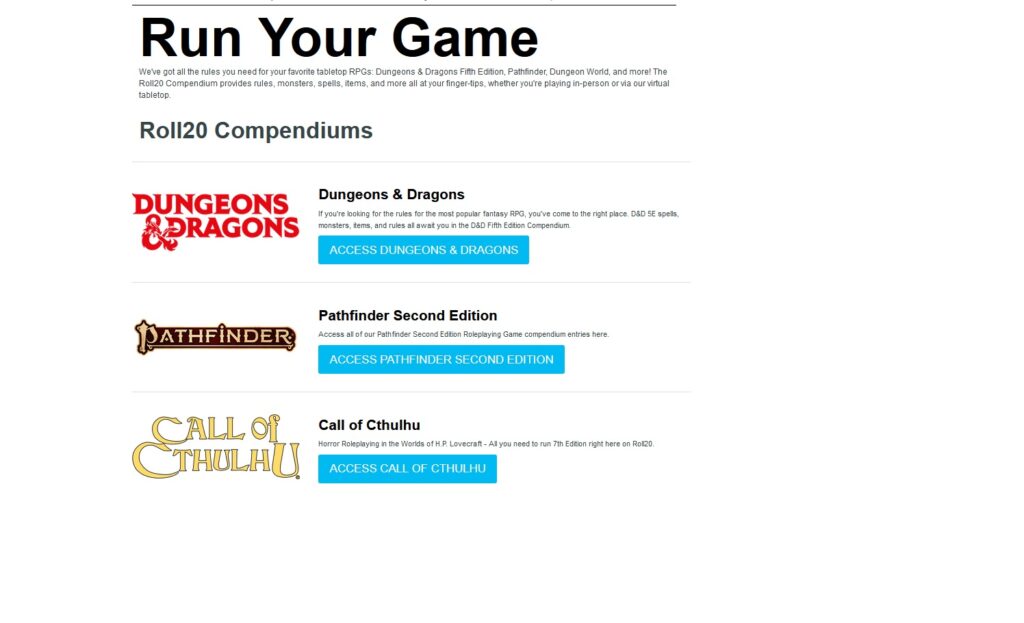Enjoying RPGs at a Distance with Roll20
Written by Jonathan Lee, December 20, 2020, 12:00PM. Tweet to: @Writerscube
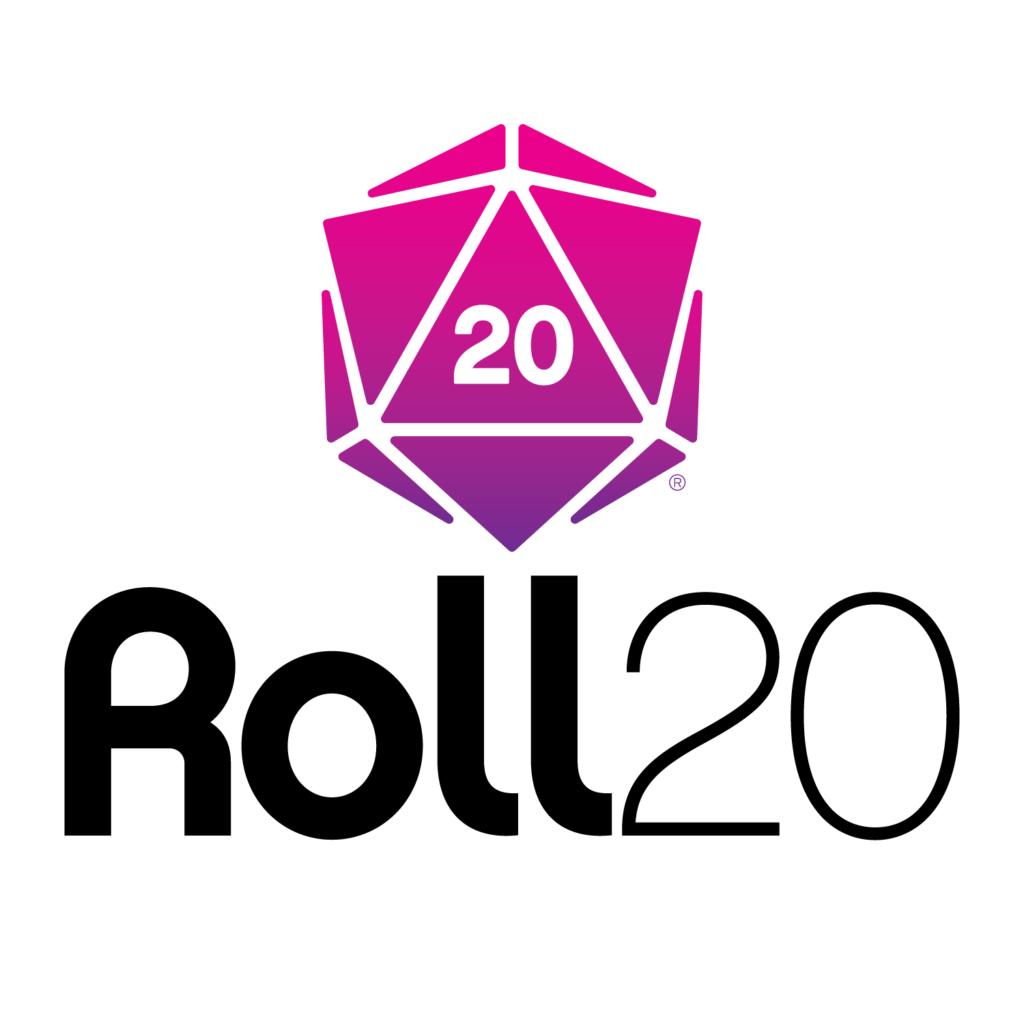 For a whole year, the world has been besieged by a pandemic that has killed far too many. But we humans are social creatures, and the desire to interact makes the whole ordeal all the harder. As such there’s been a huge uptick in interest in the tabletop RPG popularly known as Dungeons & Dragons. What’s more, there’s been a growing interest in playing it online so that one can be safe while having fun. Typically, people have played it in person. But with social distancing being a much-necessary method of minimizing infections, playing the game in person has become a risky prospect. That’s where the online platform of Roll20 comes in.
For a whole year, the world has been besieged by a pandemic that has killed far too many. But we humans are social creatures, and the desire to interact makes the whole ordeal all the harder. As such there’s been a huge uptick in interest in the tabletop RPG popularly known as Dungeons & Dragons. What’s more, there’s been a growing interest in playing it online so that one can be safe while having fun. Typically, people have played it in person. But with social distancing being a much-necessary method of minimizing infections, playing the game in person has become a risky prospect. That’s where the online platform of Roll20 comes in.
Roll20: Taking the TTRPG Online
After everything went into lockdown, my own Dungeons and Dragons campaign was interrupted and what should’ve been the start to a new epic homebrew campaign ended up being put on hiatus. That was when I stumbled upon Roll20 and discovered that playing D&D remotely was a thing. Even better, there were robust solutions to the whole playing remote solution.
Roll20 wasn’t just another communication platform like Discord. Roll20 provided me a virtual version of everything I needed to keep running my campaigns with all the visuals. Actually there were even a few things that I couldn’t do in person that the platform offered as well, like Dynamic Lighting for Pro Subscribers.
So with Pro Subscription in hand, I decided to go all in and pick up a few rulebooks and expansions and provide my players the best experience possible. Here’s what Roll20 has been offering to help keep those stay-at-home blues at bay…
Recreating the D&D Experience with Roll20: The Visuals
Easily my favorite feature: Creating maps with tokens and other visuals. While some Dungeon Masters prefer using the theater of the mind, my background as an educator made me lean heavily on the benefits of visual aids to guide my players. And I wanted to give my players everything. With Roll20, I realized I had something that I couldn’t as readily do during my in-person sessions. Instead of drawing with a dry-erase marker on a grid map, here on Roll20, I could place down full color maps and even create my own with adjustable map tiles that I could either purchase or put together on my own. As a Dungeon Master, it allowed me to visually realize the world I wanted my players to better see. Also, the Pro Subscription provides Dynamic Lighting, allowing my players to only see what their characters should be seeing. It creates for a more immersive experience!
Then there’s tokens for the players and all the monsters I could want. The rule books I had bought already provided me with a collection of nice tokens. But even better was how there were sites dedicated to making custom tokens. During my in-person sessions, I did use miniatures that I had even painted up (I have about an intermediate skill level when it comes to mini painting, thanks to my hobby in Warhammer 40,000). But Roll20 provides a way to get colorful characters and monsters out in quick time.

As a Dungeon Master, I also greatly appreciated the multi-layer setup they have for Roll20. With your players only able to see the Map and Object layers (for the map and tokens, respectively), you as the Dungeon Master can use the GM layer to prepare and place whatever you don’t want your players to see until the moment’s right. Want to play a graphic for a Trap but don’t want your players to see it until they trip it on a certain flagstone tile? Use the GM layer!
The Handy Notebook: a Dungeon Master’s Friend
Any Dungeon Master quickly learns that your notebook will your best friend in keeping a game running smoothly. Most of the time, at least. Roll20 did not disappoint as I quickly discovered that you could create not just notes, but tiered sections to better organize everything! In minutes, I already had sections made out for my magical items, key NPCs, key Villains, and even key item collections for my players. Whatever you want your players to be able to see, you just change a setting. Whatever you wanted to have remain concealed, you could set that too!
The All Important Dice and Character Sheets
Dice-rolling in Roll20 has proven to be sufficient. From D4 to D100, it’s all contained in a convenient dice roller. But the real neat feature I discovered was that you could have Roll20 perform the dice rolls for you. Better yet, you can do it while looking through a character sheet or a monster stat block. Want to run a Charisma Saving Throw for a character? Just click on their Charisma in the Saving Throw box and watch Roll20 calculate it for you. Every part of the character sheet or stat block that was involved in some roll mechanic was rollable by Roll20’s click-to-roll function. It was more than convenient–it actually saved time for me and my players.
These have made combat and roleplay situations run a lot smoother than having my players manually calculate everything on their own. That in turn lets me and everyone else focus on the more fun parts of D&D: I get to focus more on rolling out monsters, my players get to focus more on slaying them.
The Compendium: All the Rules at Your Fingertips
So I’ve a good load of the D&D 5E books in hardcover, and don’t get me wrong, I love them. I love collecting hardcover books, period. But when you’re trying to be the DM, looking into stuff can cut into the 3-6 hours of a game session. Our mighty notebooks can’t keep track of all things that may surprise us. Sometimes players will deviate from your plans, or maybe you have to look up a roll table. At first, I didn’t think anything of it. I always thought it was just par for the course. But Roll20’s Compendium feature showed me there was a faster way to go about it.
With Roll20’s Compendium feature, you can legit look up any rule, monster, item, and more from the D&D books that you own through the Marketplace on Roll20. I went ahead and bought a number of my favorites just so I could have their information in a quick and easy-to-access format. Let me tell you–it really saves time.
What About Named Campaigns?
So to explore how well Roll20 prepares the named Dungeons & Dragons campaigns, I went ahead with Baldur’s Gate: Descent into Avernus, since I had the hardcover and was quite familiar with the campaign already. I wanted to have a way to solidly compare the Roll20 experience of the campaign with the paper-and-pencil. This is all from the DM’s perspective, by the way.
Presentation and organization was top-notch with your monster tokens, magic items, Chapter notes all organized in order. Certain Gazette entries, background pages, and more provided you with hyperlinks within those Chapter notes. This allowed for quick access to relevant information, which I absolutely enjoyed.
What about maps, I hear you ask? Thankfully, they included all the maps from the hardcover. Roll20 has well-adapted these maps so that your tokens can move around them nicely within the grids.
Homebrewing new stuff into your campaigns works as easy as using the Dungeon Master’s Journal. You can also upload custom graphics and tokens. My favorite part is being able to add new encounters and flesh out parts of a campaign that you think need more. But this is mainly because I lean more towards creating my own original campaigns. Roll20 takes good care of the named campaigns. You could run them on their own in a reliable manner!
More Than Dungeons & Dragons
While I had first started using Roll20 because I wanted to play Dungeons & Dragons with my friends during a pandemic lockdown, I came to quickly discover that the platform was made for all sorts of TTRPGs like Call of Cthulhu, Roll20’s own exclusive Burn Bryte, and, much to my delight, even Warhammer Fantasy. Even without the initial motivation for getting into Roll20, there’s quite a few games that would’ve drawn me in.
Final Thoughts
The COVID-19 pandemic has certainly forced us to change a lot in the way that we live. It’s been great having the Video and Voice functions of Roll20 to allow us to see and hear each other. But Roll20 plays more than just a way to help connect TTRPG gamers during these hard times. With its solid design, I can see it fast becoming a way that future TTRPGs may be played. Dungeon Masters are always the vastly smaller portion of the TTRPG community. But this platform gives even people in remote communities a chance to find a game to hop into. Roll20 has actually been out for a while, but it has since exploded and likely won’t be stopping for breath anytime soon.
Platforms like Roll20 will open up the whole world for players and Dungeon Masters alike. Also, parties can be assembled faster and campaigns can get started sooner, which is a plus for everyone. Sure there’s Discord, but getting to have the visual elements like maps and tokens, and even a music player built into the Roll20 platform–it really helps bring out the fun that I’ve come to appreciate of Dungeons & Dragons. Give it a try, folks!
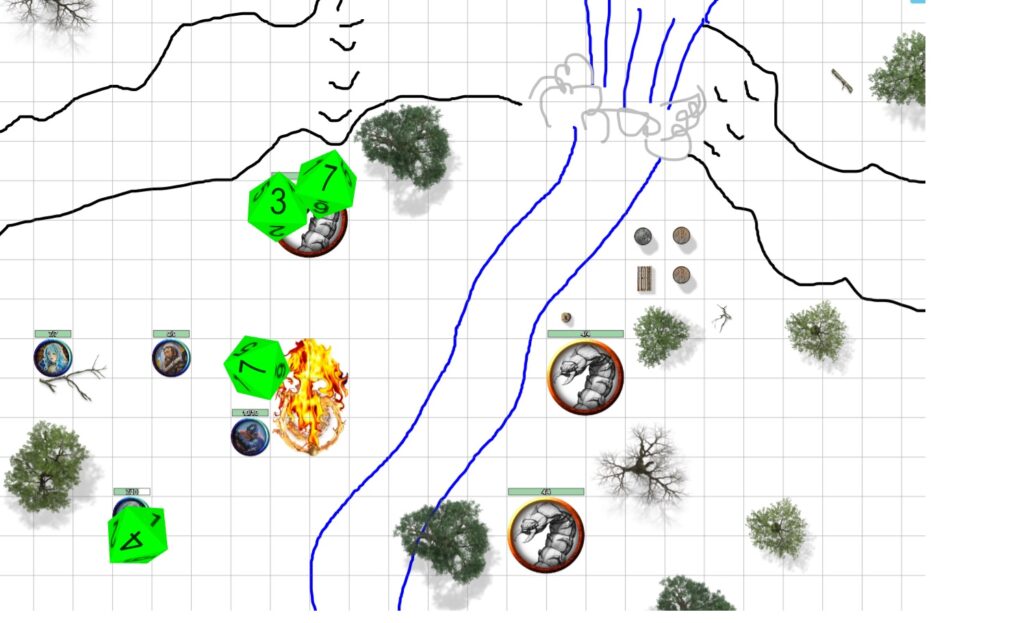
Love RPG games? Check these out!
Star Renegades: An Addictive Interstellar Rogue